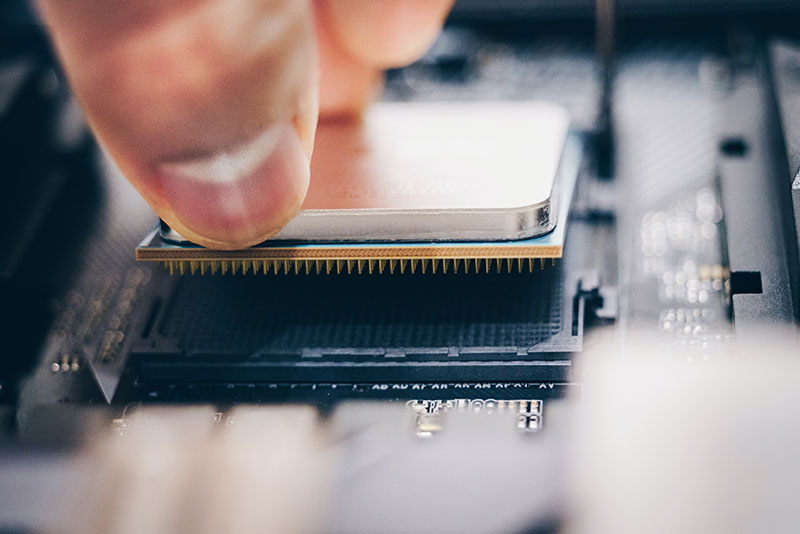
Artificial Intelligence (AI) has revolutionized the field of data analysis, enabling organizations to derive valuable insights from vast amounts of information. Visual analytics, a branch of AI, combines data visualization with advanced analytics techniques to facilitate understanding and decision-making. However, the efficiency and effectiveness of AI visual analytics heavily rely on the choice of central processing units (CPUs). CPUs play a crucial role in processing and analyzing data, making it essential to select the right CPUs for optimal performance and productivity. In this article, we will explore the importance of CPU selection for efficient AI visual analytics and delve into key considerations, technologies, benchmarks, cost-effectiveness, case studies, and future trends to guide organizations in choosing the right CPUs for their AI visual analytics workloads.
1. Introduction to AI Visual Analytics
1.1 Defining AI Visual Analytics
Picture this: you have a massive amount of data, and you’re trying to extract meaningful insights from it. That’s where AI Visual Analytics comes in. It’s the perfect marriage of artificial intelligence and data visualization, combining advanced algorithms with interactive visualizations to make sense of complex datasets. Simply put, AI Visual Analytics helps you see the forest through the trees, unveiling patterns, trends, and correlations that may have otherwise gone unnoticed.
1.2 Importance and Applications of AI Visual Analytics
AI Visual Analytics has become increasingly important in today’s data-driven world. It enables organizations across various industries to make informed decisions, improve operational efficiency, and gain a competitive edge. From finance and healthcare to marketing and transportation, AI Visual Analytics is transforming the way we analyze and interpret data.
For instance, in healthcare, AI Visual Analytics can help medical professionals identify patterns in patient data to improve diagnoses and treatments. In marketing, it can uncover valuable insights from customer behavior data to optimize campaigns. The applications are endless, and the benefits are substantial, making AI Visual Analytics a game-changer in the realm of data analysis.
2. Importance of CPU Selection for Efficient AI Visual Analytics
2.1 Role of CPUs in AI Visual Analytics
Now, let’s talk about the unsung hero of AI Visual Analytics: the CPU (central processing unit). CPUs are the workhorses behind the scenes, responsible for executing the computations required to crunch the numbers and power the algorithms that drive AI Visual Analytics.
2.2 Impact of CPU Selection on Performance and Efficiency
Choosing the right CPU can significantly impact the performance and efficiency of your AI Visual Analytics workflows. With the right CPU, you can process data faster, run complex algorithms more efficiently, and reduce the time it takes to derive insights from your data. On the flip side, a subpar CPU can slow down your analysis, leaving you twiddling your thumbs while waiting for results.
So, it’s crucial to carefully consider your CPU selection to ensure optimal performance and efficiency in AI Visual Analytics. After all, you wouldn’t want your insights to be as slow as turtles racing through molasses, would you?
3. Key Considerations in Choosing CPUs for AI Visual Analytics
3.1 Processing Power and Core Count
When it comes to CPUs for AI Visual Analytics, processing power and core count are two essential factors to consider. The more processing power and cores your CPU has, the more data it can crunch simultaneously, leading to faster analysis. Think of it as having multiple hands working together to tackle a mountain of calculations—more hands, more speed.
3.2 Memory and Cache Requirements
Memory and cache also play a vital role in AI Visual Analytics. The larger the memory capacity, the more data your CPU can hold and process without constantly fetching from slower storage devices. Additionally, a generous cache helps expedite data retrieval, reducing latency and keeping your AI Visual Analytics workflows running smoothly.
3.3 Compatibility with AI Frameworks
Another critical consideration is the compatibility of your chosen CPU with popular AI frameworks and libraries. Different frameworks, such as TensorFlow and PyTorch, may have specific optimizations or instructions that work best with certain CPU architectures. Ensuring compatibility can maximize the performance and efficiency of your AI Visual Analytics workflows, avoiding any potential compatibility headaches.

4. CPU Technologies and Architectures for AI Visual Analytics
4.1 Overview of CPU Technologies for AI Workloads
CPU technologies have come a long way, especially when it comes to handling AI workloads. Advanced technologies like vector instructions, dedicated AI accelerators, and improved data handling capabilities have been introduced to enhance AI Visual Analytics performance. Keeping up with these advancements can help you choose CPUs that are optimized for AI workloads, unlocking even greater potential for your data analysis tasks.
4.2 Comparison of CPU Architectures (e.g., x86, ARM) for AI Visual Analytics
There are different CPU architectures to consider, with x86 and ARM being the most prominent players. Each architecture has its own strengths and weaknesses, making it essential to weigh their pros and cons against your specific AI Visual Analytics requirements. Whether you go with the reliable x86 or venture into the ARM realm, understanding the trade-offs can help you make an informed decision and find the perfect fit for your AI-driven data explorations.
5. Performance Metrics and Benchmarks for Evaluating CPUs in AI Visual Analytics
5.1 Common Performance Metrics for CPU Evaluation
When it comes to evaluating CPUs for AI visual analytics, there are a few key performance metrics you should keep in mind. The first one is clock speed, which determines how quickly the CPU can perform tasks. Think of it like the engine speed of a car – the faster it goes, the more work it can do in a given time.
Another important metric is the number of cores. Cores are like the workers in a factory – the more you have, the more tasks can be processed simultaneously. This is particularly crucial for AI workloads that involve heavy parallel processing.
Cache size also plays a role in CPU performance. It acts as a small and fast memory bank that stores frequently accessed data, allowing the CPU to retrieve information quickly.
5.2 Benchmarking Tools and Techniques for AI Visual Analytics
Benchmarking tools are your best friends when it comes to evaluating CPUs for AI visual analytics. These tools put CPUs through a series of tests and measure their performance. One popular benchmarking tool is SPEC CPU, which assesses various aspects of CPU performance.
It’s also worth considering real-world AI visual analytics tasks as benchmarks. Running actual AI workloads on different CPUs can give you a more accurate sense of how they will perform in your specific use case. After all, you wouldn’t buy a car without taking it for a test drive, right?
6. Cost-Effectiveness and Scalability in CPU Selection for AI Visual Analytics
6.1 Evaluating the Total Cost of Ownership (TCO)
Choosing the right CPU for AI visual analytics isn’t just about raw performance – cost-effectiveness also matters. When evaluating the total cost of ownership (TCO), consider not only the initial purchase cost but also factors like power consumption, maintenance, and upgradeability.
While it might be tempting to go for the latest and greatest CPUs, it’s essential to strike a balance between performance and value for money. Sometimes, a slightly older CPU can offer significant cost savings without compromising too much on performance.
6.2 Scalability Considerations in CPU Selection
Scalability is another critical factor to consider in CPU selection for AI visual analytics. As your workload grows, you want a CPU that can handle the increased demands. Look for CPUs that are designed for scalability, with features like high core counts and support for advanced technologies like multiprocessing.
It’s also worth considering the potential for future upgrades. Can the CPU be easily replaced or upgraded without significant hassle or additional costs? Planning for scalability from the get-go can save you headaches down the road.
7. Case Studies: Successful CPU Choices for AI Visual Analytics
7.1 Case Study 1: Company A’s CPU Selection for AI Visual Analytics
Company A, a leading AI visual analytics company, found success by opting for a CPU with a high clock speed and a generous number of cores. This choice allowed them to process massive datasets quickly and improved the overall performance of their AI algorithms. By carefully evaluating their specific requirements, Company A was able to make an informed CPU selection that aligned with their goals.
7.2 Case Study 2: Organization B’s CPU Selection for AI Visual Analytics
Organization B, a startup focused on AI visual analytics, took a slightly different approach. Recognizing their budget constraints, they chose a slightly older CPU model known for its excellent price-performance ratio. While it wasn’t the latest and greatest, it provided more than enough power for their current workload. This decision allowed Organization B to allocate resources to other critical areas while still achieving impressive results in their AI visual analytics projects.
8. Future Trends and Innovations in CPU Selection for AI Visual Analytics
8.1 Emerging CPU Technologies for AI Workloads
The future of CPU selection in AI visual analytics is bright, thanks to emerging technologies. One exciting development is the rise of specialized AI accelerators, such as GPUs and TPUs. These processors are designed specifically for AI workloads and can deliver immense performance boosts.
Another area of innovation is the development of CPUs with integrated AI capabilities. These CPUs leverage dedicated AI instruction sets and hardware accelerators to handle AI tasks more efficiently. As AI continues to evolve, expect to see more CPUs tailored for these workloads.
8.2 Predictions for the Future of CPU Selection in AI Visual Analytics
In the future, we can expect CPU selection for AI visual analytics to become even more nuanced. As AI workloads become increasingly complex and demanding, CPUs will need to keep up with evolving requirements. We may witness the rise of CPUs with even higher core counts, improved clock speeds, and enhanced AI-specific capabilities.
Furthermore, advancements in cloud computing and distributed systems may allow for more flexible CPU selection. The ability to dynamically scale CPU resources based on workload demands could become a game-changer for AI visual analytics, allowing businesses to optimize their infrastructure for both performance and cost-effectiveness. The future of CPU selection in AI visual analytics is exciting, and we can’t wait to see what lies ahead.In conclusion, selecting the right CPUs for efficient AI visual analytics is paramount for organizations seeking to maximize their data analysis capabilities. By considering key factors such as processing power, memory requirements, compatibility with AI frameworks, and scalability, organizations can make informed decisions that align with their specific needs. Furthermore, by staying informed about emerging CPU technologies and industry trends, organizations can plan for the future and ensure long-term success in their AI visual analytics endeavors. By making thoughtful and informed CPU selections, organizations can unlock the full potential of AI visual analytics and gain a competitive edge in today’s data-driven landscape.
FAQ
1. Why is CPU selection important for AI visual analytics?
Choosing the right CPUs is crucial for AI visual analytics as CPUs are responsible for processing and analyzing the vast amounts of data involved. The performance and efficiency of AI algorithms heavily rely on the capabilities of the CPUs. By selecting CPUs that meet the specific requirements of AI visual analytics workloads, organizations can ensure optimal performance, faster processing times, and improved productivity.
2. What are the key considerations in CPU selection for AI visual analytics?
There are several key considerations to keep in mind when selecting CPUs for AI visual analytics. These include evaluating processing power and core count, determining memory and cache requirements, and ensuring compatibility with AI frameworks. It is essential to assess these factors in relation to the specific AI visual analytics workloads and goals of the organization to make an informed CPU selection.
3. Is cost-effectiveness important when choosing CPUs for AI visual analytics?
Cost-effectiveness is an important aspect of CPU selection for AI visual analytics. While high-performance CPUs may offer exceptional capabilities, they can also come with a hefty price tag. Organizations need to evaluate the total cost of ownership (TCO) and consider the balance between performance and cost. This ensures that the chosen CPUs provide the required level of performance and efficiency while remaining within budgetary constraints.
4. How can organizations stay abreast of future trends and innovations in CPU selection for AI visual analytics?
To stay informed about future trends and innovations in CPU selection for AI visual analytics, organizations can actively engage in industry research and follow developments in CPU technologies. Keeping an eye on technological advancements, industry conferences, and expert publications can provide valuable insights into emerging CPU technologies and their potential benefits for AI visual analytics. Additionally, fostering collaborations with industry experts and staying connected with the AI community can provide opportunities to learn about the latest trends and innovations in CPU selection.







